Adobe Photoshop Essentials for Business
Who Should Enroll:
Take your business marketing to the next level with our 10-day hands-on workshop tailored for business owners and marketers! This course focuses on practical skills to create stunning Facebook and Instagram posts, brochures, flyers, tarpaulins, and more. Learn essential design techniques, including layout, color modes (RGB vs. CMYK), and professional tips for producing both digital and print-ready graphics. Perfect for business owners who want to grow their brand presence with high-impact visuals.
Course Outline
Day 1: Introduction to Adobe Photoshop for Business Design
- Overview of Adobe Photoshop and its uses in business marketing
- Navigating the Photoshop workspace: essential tools and panels
- Introduction to file formats for print and digital
- Exercise: Setting up a new project with proper dimensions
Day 2: Social Media Design Basics – Facebook and Instagram
- Design principles for social media: aspect ratios and resolutions
- Creating Facebook posts, cover photos, and Instagram graphics
- Incorporating brand elements (logos, colors, and fonts)
- Exercise: Designing an Instagram post for a product or promotion
Day 3: Working with Layers, Text, and Typography for Business
- Understanding layers and layer management
- Text basics: font selection, branding consistency, and hierarchy
- Adding effects and styles to text for social media impact
- Exercise: Creating an engaging Facebook ad using layered text
Day 4: Introduction to Color Profiles – RGB vs. CMYK
- Understanding color profiles for print (CMYK) vs. digital (RGB)
- Adjusting and converting colors for various outputs
- Ensuring color consistency across platforms
- Exercise: Color-tuning a social media design for consistent brand colors
Day 5: Layout Design for Brochures and Flyers
- Setting up dimensions and grids for brochure and flyer layouts
- Arranging text, images, and elements for readability and impact
- Designing call-to-action areas
- Exercise: Creating a trifold brochure for a business event
Day 6: Designing Eye-Catching Tarpaulins
- Determining appropriate dimensions and resolution for tarpaulins
- Using high-quality images and large, legible text
- Incorporating visual hierarchy and focal points
- Exercise: Designing a tarpaulin for a business promo or event
Day 7: Photo Editing Essentials for Business Visuals
- Basic photo adjustments (brightness, contrast, and saturation)
- Retouching techniques to improve image quality
- Removing backgrounds and creating product cutouts
- Exercise: Enhancing a product photo for a flyer or social post
Day 8: Creating Consistent Branding with Templates
- Building reusable templates for social media posts, flyers, and more
- Ensuring brand consistency in layout, color, and typography
- Using Smart Objects for easy editing and updates
- Exercise: Designing a social media template that can be reused for future posts
Day 9: Advanced Effects for Visual Impact
- Adding shadows, highlights, and 3D effects to elements
- Applying filters and textures for a unique look
- Combining images and elements to create eye-catching compositions
- Exercise: Designing a high-impact flyer with advanced effects
Day 10: Final Project and Review
- Final project: Design a complete set of branded materials (social media post, flyer, and brochure)
- Review of key concepts, tips, and troubleshooting common issues
- Feedback session, Q&A, and Certificate of Completion
Outcome:
By the end of this workshop, participants will have a strong understanding of Photoshop’s essential tools and techniques, empowering them to create high-quality visuals for social media, print materials, and brand promotions that elevate their business presence and drive engagement.
This course is perfect for:
- Business owners and entrepreneurs looking to enhance their brand with professional visuals
- Marketing professionals who want to create eye-catching designs for social media and print
- Small business teams aiming to produce promotional materials in-house
- Beginners to intermediate Photoshop users interested in mastering design essentials
- Anyone who wants to learn how to create effective marketing assets to drive customer engagement and business growth
Training Fee:
₱12,500
Course Duration:
10 Days Training, 4 hrs. per class
Start of Class:
WEEKDAY CLASS
• JANUARY 20, 2025 | 8:00 to 12:00 NN (MON-FRIDAY)
WEEKEND CLASS
•JANUARY 19, 2025 | 8:00 to 12:00 NN (SUNDAY)
Certification:
Upon successful completion of the course, you will receive a Certification in Adobe Photoshop Essentials for Business, demonstrating your skills in creating professional marketing materials, social media graphics, and business-focused designs. This certification showcases your ability to enhance brand presence and create high-quality visuals, a valuable asset for your business growth or professional portfolio.
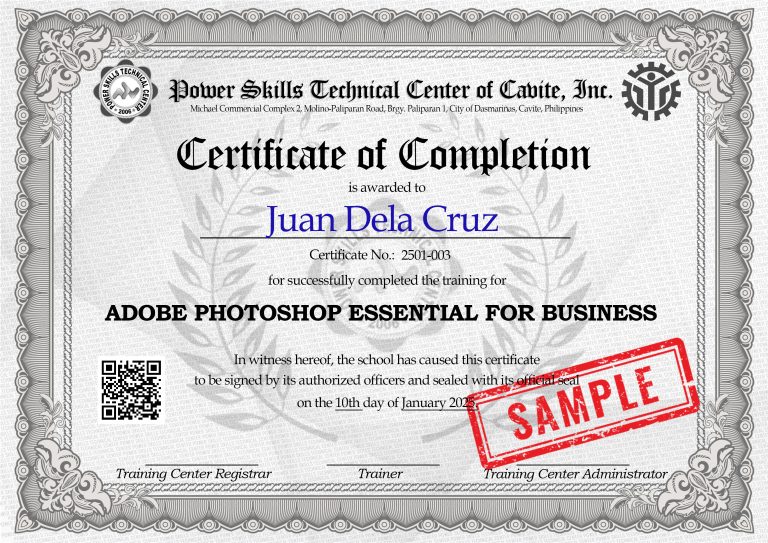
GOOD NEWS! EARLY BIRD REGISTRATIONS ARE NOW OPEN!
Unlock Your Future at Power Skills Technical Center with Our Early Bird Promo!
At Power Skills Technical Center, we’re excited to usher in the year with a special opportunity for ambitious learners like you. We’re thrilled to announce our exclusive Early Bird Promo for all prospective students looking to kickstart their journey to success.
To enroll or learn more about this special offer, please contact our administrative staff today! Our team is ready to assist you with any questions and help you take the first step toward enhancing your business with professional design skills.
Condition:
To avail of the Early Bird Promo, the prospective student must attend the school orientation as announced by the Admin Office. Failure to attend the orientation will result in the tuition fee reverting to the regular rate.


